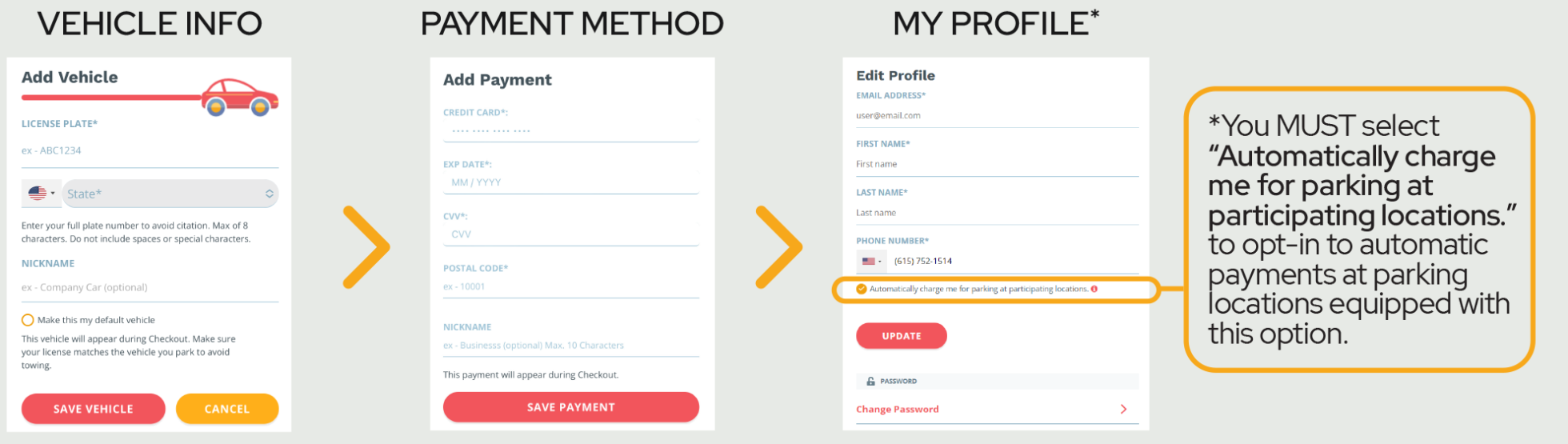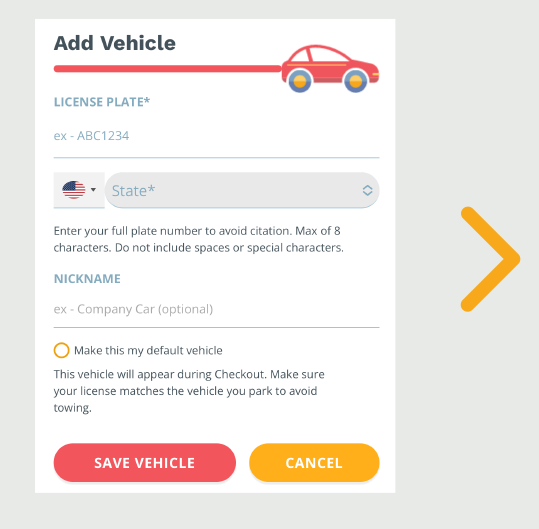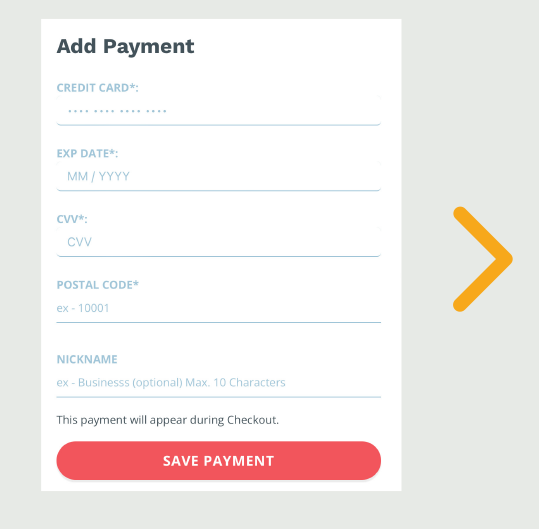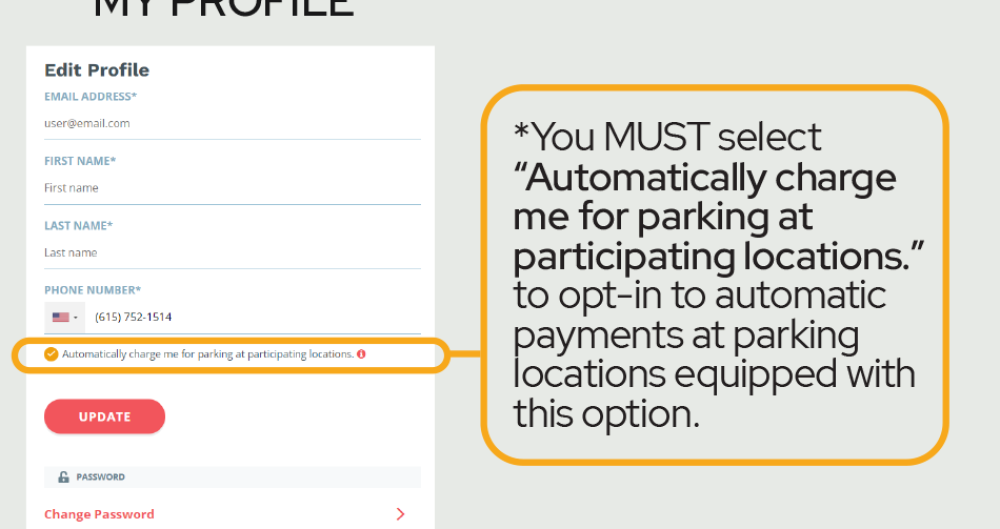Save Time and Skip the Hassle!
Drive In and Out Effortlessly with a Parking.com Account
What better way to pay for parking than from the palm of your hand. With a Parking.com account you can create a profile and add payment information for a more seamless parking experience. A Parking.com account is completely free, and simple and easy to set up and manage.
Cameras at entry recognize your license plate and automatically start your parking session. Upon exit, your plate is recognized again, closing your session and charging your credit card. This automated service is optional for added convenience.
Set up a Parking.com account now!
How to Set Up a Parking.com Account
- Visit Parking.com/sign-up
- Enter email, phone number, first and last name, and password
- Select SIGN UP
- View the email from no_reply@spplus.com and ACTIVATE YOUR ACCOUNT
How to Log in to your Parking.com Account
- Enter email address and password via Parking.com/sign-in and LOG IN
- Select MY ACCOUNT and complete: